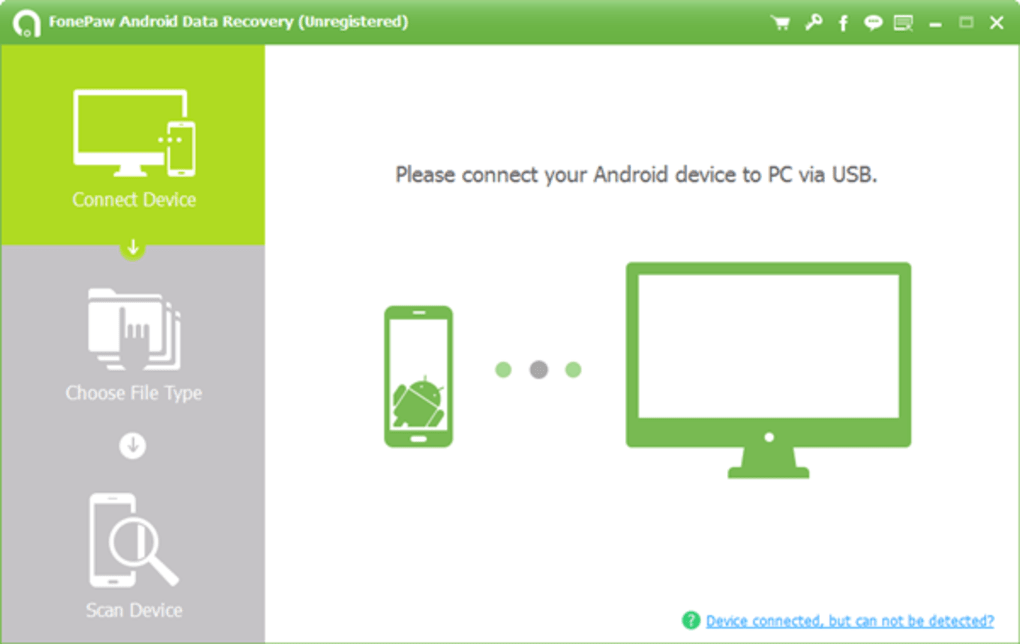Your Android smartphone is a mine of various data stretching from application data to personal banking information. Additionally, it’s not without all your media storage, entertainment capsules, and important office documents. If your Android smartphone crashes due to hardware or software clashes, disastrous data loss can occur. And, only compatible data recovery software can save your day.
FonePaw Android Data Recovery software promises to bring your smartphone data back to accessible positions. Android Data Recovery from FonePaw is reliable in terms of performance, features, and trusted results. Not every Android data recovery software can deliver such brilliant performances when it comes to data loss scenarios.
Let’s figure out what makes FonePaw Android Data Recovery a must-have for Android owners.
FonePaw Android Data Recovery: Exclusive Features
In the era of digitisation where data control everything, losing files, documents, and media can be a traumatic experience. Thanks to FonePaw Android Data Recovery services that you can now easily retrieve your files on your Android smartphones. Apart from Android devices, you can deploy the same data recovery software for your iOS devices.
Yes, Android Data Recovery from FonePaw is available for both Windows and macOS devices. Now, you can connect your Android and iOS devices to your Android or Mac computers and simply recover lost and corrupt data from your phones. While FonePaw android Data Recovery might work for a few iOS devices, it supports more than 6000 Android smartphone models.
However, in which cases can you make use of FonePaw Android Data Recovery? Well, if you have accidentally deleted any files on your Android smartphone or suddenly the data vanished from your phone, then you can use the software. The most painful cause of a data loss scenario is not having a backup for your Android device.
In addition, if the operating system crashes or there’s trouble with rooting, then you can utilise this data recovery solution. Trying data recovery using the same problematic Android smartphone can be vague if the SIM card is not functioning. FonePaw Android Data Recovery software helps in this situation, too.
On the other hand, Android smartphones might cause a serious issue with data loss if the SD card crashes. Android Data Recovery from FonePaw can relieve you from such drastic experiences. The software is capable of recovering data from damaged SD cards.
What Makes us Choose FonePaw Android Data Recovery for Extreme Data Loss?
Apart from the above-mentioned circumstances, FonePaw Android Data Recovery can provide the ultimate solution after virus attacks. The internet is full of malicious content, and if you’re not careful enough, they can invade your device. If your Android device lacks superior antivirus software, then you can encounter virus attacks. And, losing data after a virus attack is very common. If you can’t prevent the attack from happening, at least you can recover data efficiently.
With FonePaw Android Data Recovery, retrieving data was never this easy before. Data recovery with FonePaw makes sure that you don’t lose a single bit of data. FonePaw Android Data Recovery adds an extra layer of security while working on sensitive data.
In addition, ROM flashing errors can be resolved by FonePaw Android Data Recovery software. FonePaw offers you file recovery in three ways — You can recover internal phone memory, SIM card information, and Android SD cards. Besides this, FonePaw Android Data Recovery software has provided support for the largest Android versions till now. Whether it’s an Android version of 2.3 or it’s the latest Android version, FonePaw has got your back.
FonePaw Android Data Recovery supports Sony, OnePlus, HTC, Google, Huawei, Samsung, MI, Nokia, and many more Android smartphone brands. You can use the same software to extract files from Android smartphones. Additionally, you can protect your smartphone from losing further data by using its impeccable backup strategies.
How does FonePaw Android Data Recovery Work?
You need to install the software on your Windows or Mac device. Then, you need to explore FonePaw for Android data recovery. Now, step into the Android Data Recovery section. At this point, you have to connect your smartphone to your computer. Afterwards, you need to choose data for scanning.
It may take a while. The best thing about FonePaw Android Data Recovery is previewing all the files that you will recover using the software. It means that you need not recover every file. You can selectively choose files for recovery on your Android smartphone. Now, let the software retrieve files for you.
Does FonePaw Android Data Recovery Come for Free?
Any premium service, especially precise data recovery, costs a fortune. FonePaw Android Data Recovery offers you professional Android data recovery in return for a reasonable price. You can either opt for the single-user plan or cling to the family license plan. Such data recovery plans from FonePaw Android Data Recovery are available with an annual subscription. If you don’t want to compromise with your data recovery and safety, then you should sign up for FonePaw Android Data Recovery.
Is it Safe to Use?
You might be afraid that any data recovery software might read every file on your system. With FonePaw Android Data Recovery, you need not fear such instances. This particular software will only scan inaccessible files and types. The tool can utilise the read and write speed of the hard drive and sync it with the Android phone’s performance. Hence, you can rely on FonePaw Android Data Recovery without any hesitation.
Any Cons with FonePaw Android Data Recovery?
Well, none is significant when it comes to the downsides of FonePaw Android Data Recovery. Data recovery might be complicated with this software as it might not support files that measure more than 2 GB -3 GB. Additionally, it might take longer than other data recovery software. On the other hand, a few file types are beyond data recovery with FonePaw Android Data Recovery. Otherwise, it’s a prime choice for Android file recovery software.