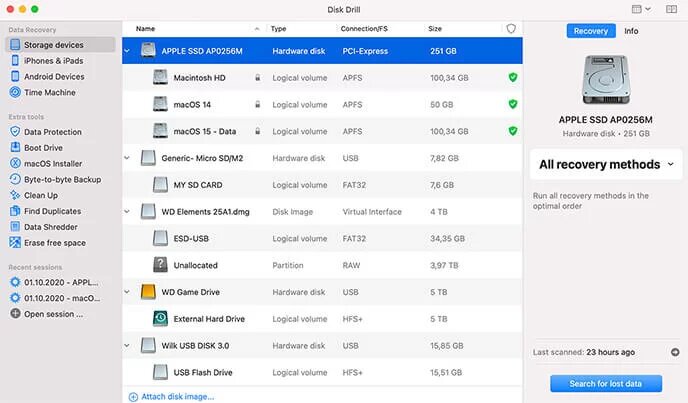Your computer might lose its important data under various circumstances. Moreover, this issue is more common than you might think and can show up at any time. The most concerning fact are that it catches many computer users off guard every year. But, luckily, you can find some simple solutions out there for this problem.
Have you lost some important files from your computer? Then, try out reliable data recovery software if you haven’t already. You can find many viable options out there for your requirements. The list given below should help you find the best one for yourself.
Top 5 Data Recovery Software
You can find many recovery programs out there that can provide you with optimal performance. But, you’d want to find the best ones among them. Now, you might not be able to afford to check out every option. So, here are some of the best ones across all categories available out there right now:
-
Disk Drill Data Recovery
Most data recovery apps are meant only for recovering data after you lose it. But, unlike them, Disk Drill can also prevent data loss on your device in the first place. It comes with a separate set of functionalities to ensure that. Apart from that, it also features optimal data recovery features as well.
Moreover, Disk Drill also comes with its own version of Recycle Bin, called the Recovery Vault. But, the free version of this app allows you to retrieve only 500MB of data. Other than that, it can provide you with great recovery performance. Also, Disk Drill is a cross-platform software and is available for both Windows and Mac devices.
-
Recuva
Looking for a free data recovery program? Then, Recuva is probably the best option you can find right now. However, this software is available for Windows devices only. The free version allows you to recover as much data as you want to. But, it doesn’t include certain advanced features that you get in the Pro version. Apart from that, this app is also available in 32-bit and 64-bit versions.
Recuva can retrieve lost data from pretty much all storage devices formatted to NTFS and FAT. Moreover, it has a deep scan mode to retrieve files that are hard to recover. You’d find this app very easy to use as a beginner.
-
EaseUS Data Recovery Wizard
Like most other recovery software, EaseUS comes with free and paid versions as well. Also, being a cross-platform software, it’s available on Windows and Mac systems. You can use this app to recover your lost data in just three steps. The free version allows you to recover up to 500MB of files. After that, you’d have to pay to continue using it.
EaseUS can recover data from pretty much all types of storage devices. It also allows you to preview files before recovering them. Moreover, it offers you one of the fastest and most reliable performances you can get.
-
R-Studio
This software is one of the best options you can find out there for professional purposes. It’s a perfect choice for you if you have experience and knowledge of data recovery. So, it’s naturally not a suitable option for beginners and people without technical knowledge.
This app comes with many advanced recovery features to provide professional performance. Apart from that, it also comes with a disk sanitisation feature. However, it allows you to preview certain types of files only. Overall, it’s a worthy investment for data recovery professionals.
-
Stellar Data Recovery
This software is yet another great alternative for users with professional requirements. It can offer you a higher recovery success rate than most other apps on this list. But, it also asks for a higher price as compared to many others we’ve mentioned. You can get Stellar Data Recovery for Windows and Mac devices.
This software can recover data even from completely crashed systems. Apart from that, it also includes the preview feature and is very easy to use. However, it takes comparably longer to scan and recover your files than many other apps.
How to Choose the Best Recovery Software for Yourself?
To find the best data recovery software for your requirements, you must make certain considerations. Here are some of the most important aspects to consider in a recovery app before getting it:
-
Functionality
The software you choose should allow you to recover data from various storage devices. Also, make sure that it supports the type of data you’d need to recover. Apart from that, you must also look for software that’s compatible with your device’s system.
-
Speed
Not all apps offer you the same speed when it comes to scanning and retrieving data. So, make sure to find one that is fast enough for your requirements. After all, you can’t always afford to wait for long enough to retrieve your lost files.
-
Ease of Use
Certain recovery apps are meant for professional use only. So, you must make sure to get one that has an interface you can understand. You can find many beginner-friendly options out there if you’re looking for one. Also, do try out some of the ones that we’ve listed above.
Contact a Professional Recovery Service
The recovery software we’ve mentioned can provide you with the desired results. And, for that, you simply need to choose the best one for your needs. However, they might not always succeed in recovering all your data successfully. Especially so when your hard drive is physically damaged. In such cases, you must always reach out to the professional of Smart Data Recovery service immediately.